Compiler Services: Project Analysis
This tutorial demonstrates how you can analyze a whole project using services provided by the F# compiler.
NOTE: The FSharp.Compiler.Service API is subject to change when later versions of the nuget package are published.
Getting whole-project results
As in the previous tutorial (using untyped AST), we start by referencing
FSharp.Compiler.Service.dll, opening the relevant namespace and creating an instance
of InteractiveChecker:
// Reference F# compiler API
#r "FSharp.Compiler.Service.dll"
open System
open System.Collections.Generic
open FSharp.Compiler.CodeAnalysis
open FSharp.Compiler.Symbols
open FSharp.Compiler.Text
// Create an interactive checker instance
let checker = FSharpChecker.Create()
Here are our sample inputs:
module Inputs =
open System.IO
let base1 = Path.GetTempFileName()
let fileName1 = Path.ChangeExtension(base1, ".fs")
let base2 = Path.GetTempFileName()
let fileName2 = Path.ChangeExtension(base2, ".fs")
let dllName = Path.ChangeExtension(base2, ".dll")
let projFileName = Path.ChangeExtension(base2, ".fsproj")
let fileSource1 =
"""
module M
type C() =
member x.P = 1
let xxx = 3 + 4
let fff () = xxx + xxx
"""
File.WriteAllText(fileName1, fileSource1)
let fileSource2 =
"""
module N
open M
type D1() =
member x.SomeProperty = M.xxx
type D2() =
member x.SomeProperty = M.fff() + D1().P
// Generate a warning
let y2 = match 1 with 1 -> M.xxx
"""
File.WriteAllText(fileName2, fileSource2)
We use GetProjectOptionsFromCommandLineArgs to treat two files as a project:
let projectOptions =
let sysLib nm =
if System.Environment.OSVersion.Platform = System.PlatformID.Win32NT then
// file references only valid on Windows
System.Environment.GetFolderPath(System.Environment.SpecialFolder.ProgramFilesX86)
+ @"\Reference Assemblies\Microsoft\Framework\.NETFramework\v4.0\"
+ nm
+ ".dll"
else
let sysDir =
System.Runtime.InteropServices.RuntimeEnvironment.GetRuntimeDirectory()
let (++) a b = System.IO.Path.Combine(a, b)
sysDir ++ nm + ".dll"
let fsCore4300 () =
if System.Environment.OSVersion.Platform = System.PlatformID.Win32NT then
// file references only valid on Windows
System.Environment.GetFolderPath(System.Environment.SpecialFolder.ProgramFilesX86)
+ @"\Reference Assemblies\Microsoft\FSharp\.NETFramework\v4.0\4.3.0.0\FSharp.Core.dll"
else
sysLib "FSharp.Core"
checker.GetProjectOptionsFromCommandLineArgs(
Inputs.projFileName,
[| yield "--simpleresolution"
yield "--noframework"
yield "--debug:full"
yield "--define:DEBUG"
yield "--optimize-"
yield "--out:" + Inputs.dllName
yield "--doc:test.xml"
yield "--warn:3"
yield "--fullpaths"
yield "--flaterrors"
yield "--target:library"
yield Inputs.fileName1
yield Inputs.fileName2
let references =
[ sysLib "mscorlib"
sysLib "System"
sysLib "System.Core"
fsCore4300 () ]
for r in references do
yield "-r:" + r |]
)
Now check the entire project (using the files saved on disk):
let wholeProjectResults =
checker.ParseAndCheckProject(projectOptions)
|> Async.RunSynchronously
Now look at the errors and warnings:
wholeProjectResults.Diagnostics.Length // 1
wholeProjectResults.Diagnostics.[0]
.Message.Contains("Incomplete pattern matches on this expression") // yes it does
wholeProjectResults.Diagnostics.[0].StartLine
wholeProjectResults.Diagnostics.[0].EndLine
wholeProjectResults.Diagnostics.[0].StartColumn
wholeProjectResults.Diagnostics.[0].EndColumn
Now look at the inferred signature for the project:
[ for x in wholeProjectResults.AssemblySignature.Entities -> x.DisplayName ] // ["N"; "M"]
[ for x in
wholeProjectResults.AssemblySignature.Entities.[0]
.NestedEntities -> x.DisplayName ] // ["D1"; "D2"]
[ for x in
wholeProjectResults.AssemblySignature.Entities.[1]
.NestedEntities -> x.DisplayName ] // ["C"]
[ for x in
wholeProjectResults.AssemblySignature.Entities.[0]
.MembersFunctionsAndValues -> x.DisplayName ] // ["y"; "y2"]
You can also get all symbols in the project:
let rec allSymbolsInEntities (entities: IList<FSharpEntity>) =
[ for e in entities do
yield (e :> FSharpSymbol)
for x in e.MembersFunctionsAndValues do
yield (x :> FSharpSymbol)
for x in e.UnionCases do
yield (x :> FSharpSymbol)
for x in e.FSharpFields do
yield (x :> FSharpSymbol)
yield! allSymbolsInEntities e.NestedEntities ]
let allSymbols =
allSymbolsInEntities wholeProjectResults.AssemblySignature.Entities
After checking the whole project, you can access the background results for individual files in the project. This will be fast and will not involve any additional checking.
let backgroundParseResults1, backgroundTypedParse1 =
checker.GetBackgroundCheckResultsForFileInProject(Inputs.fileName1, projectOptions)
|> Async.RunSynchronously
You can now resolve symbols in each file:
let xSymbolUseOpt =
backgroundTypedParse1.GetSymbolUseAtLocation(9, 9, "", [ "xxx" ])
let xSymbolUse = xSymbolUseOpt.Value
let xSymbol = xSymbolUse.Symbol
You can find out more about a symbol by doing type checks on various symbol kinds:
let xSymbolAsValue =
match xSymbol with
| :? FSharpMemberOrFunctionOrValue as xSymbolAsVal -> xSymbolAsVal
| _ -> failwith "we expected this to be a member, function or value"
For each symbol, you can look up the references to that symbol:
let usesOfXSymbol =
wholeProjectResults.GetUsesOfSymbol(xSymbol)
You can iterate all the defined symbols in the inferred signature and find where they are used:
let allUsesOfAllSignatureSymbols =
[ for s in allSymbols do
let uses = wholeProjectResults.GetUsesOfSymbol(s)
yield s.ToString(), uses ]
You can also look at all the symbols uses in the whole project (including uses of symbols with local scope)
let allUsesOfAllSymbols =
wholeProjectResults.GetAllUsesOfAllSymbols()
You can also request checks of updated versions of files within the project (note that the other files in the project are still read from disk, unless you are using the FileSystem API):
let parseResults1, checkAnswer1 =
checker.ParseAndCheckFileInProject(Inputs.fileName1, 0, SourceText.ofString Inputs.fileSource1, projectOptions)
|> Async.RunSynchronously
let checkResults1 =
match checkAnswer1 with
| FSharpCheckFileAnswer.Succeeded x -> x
| _ -> failwith "unexpected aborted"
let parseResults2, checkAnswer2 =
checker.ParseAndCheckFileInProject(Inputs.fileName2, 0, SourceText.ofString Inputs.fileSource2, projectOptions)
|> Async.RunSynchronously
let checkResults2 =
match checkAnswer2 with
| FSharpCheckFileAnswer.Succeeded x -> x
| _ -> failwith "unexpected aborted"
Again, you can resolve symbols and ask for references:
let xSymbolUse2Opt =
checkResults1.GetSymbolUseAtLocation(9, 9, "", [ "xxx" ])
let xSymbolUse2 = xSymbolUse2Opt.Value
let xSymbol2 = xSymbolUse2.Symbol
let usesOfXSymbol2 =
wholeProjectResults.GetUsesOfSymbol(xSymbol2)
Or ask for all the symbols uses in the file (including uses of symbols with local scope)
let allUsesOfAllSymbolsInFile1 =
checkResults1.GetAllUsesOfAllSymbolsInFile()
Or ask for all the uses of one symbol in one file:
let allUsesOfXSymbolInFile1 =
checkResults1.GetUsesOfSymbolInFile(xSymbol2)
let allUsesOfXSymbolInFile2 =
checkResults2.GetUsesOfSymbolInFile(xSymbol2)
Analyzing multiple projects
If you have multiple F# projects to analyze which include references from some projects to others,
then the simplest way to do this is to build the projects and specify the cross-project references using
a -r:path-to-output-of-project.dll argument in the ProjectOptions. However, this requires the build
of each project to succeed, producing the DLL file on disk which can be referred to.
In some situations, e.g. in an IDE, you may wish to allow references to other F# projects prior to successful compilation to
a DLL. To do this, fill in the ProjectReferences entry in ProjectOptions, which recursively specifies the project
options for dependent projects. Each project reference still needs a corresponding -r:path-to-output-of-project.dll
command line argument in ProjectOptions, along with an entry in ProjectReferences.
The first element of each tuple in the ProjectReferences entry should be the DLL name, i.e. path-to-output-of-project.dll.
This should be the same as the text used in the -r project reference.
When a project reference is used, the analysis will make use of the results of incremental analysis of the referenced F# project from source files, without requiring the compilation of these files to DLLs.
To efficiently analyze a set of F# projects which include cross-references, you should populate the ProjectReferences correctly and then analyze each project in turn.
NOTE: Project references are disabled if the assembly being referred to contains type provider components - specifying the project reference will have no effect beyond forcing the analysis of the project, and the DLL will still be required on disk.
Summary
As you have seen, the ParseAndCheckProject lets you access results of project-wide analysis
such as symbol references. To learn more about working with symbols, see Symbols.
Using the FSharpChecker component in multi-project, incremental and interactive editing situations may involve knowledge of the FSharpChecker operations queue and the FSharpChecker caches.
namespace FSharp
--------------------
namespace Microsoft.FSharp
namespace FSharp
--------------------
namespace Microsoft.FSharp
--------------------
type FSharpAttribute = member Format: context: FSharpDisplayContext -> string member IsAttribute: unit -> bool member AttributeType: FSharpEntity with get member ConstructorArguments: IList<FSharpType * objnull> with get member IsUnresolved: bool with get member NamedArguments: IList<FSharpType * string * bool * objnull> with get member Range: range with get
<summary> Represents a custom attribute attached to F# source code or a compiler .NET component </summary>
<summary> Used to parse and check F# source code. </summary>
<summary>Performs operations on <see cref="T:System.String" /> instances that contain file or directory path information. These operations are performed in a cross-platform manner.</summary>
<summary>Provides static methods for the creation, copying, deletion, moving, and opening of a single file, and aids in the creation of <see cref="T:System.IO.FileStream" /> objects.</summary>
File.WriteAllText(path: string, contents: ReadOnlySpan<char>) : unit
File.WriteAllText(path: string, contents: string, encoding: Text.Encoding) : unit
File.WriteAllText(path: string, contents: ReadOnlySpan<char>, encoding: Text.Encoding) : unit
<summary>Provides information about, and means to manipulate, the current environment and platform. This class cannot be inherited.</summary>
<summary>Gets the current platform identifier and version number.</summary>
<exception cref="T:System.InvalidOperationException">This property was unable to obtain the system version. -or- The obtained platform identifier is not a member of <see cref="T:System.PlatformID" /></exception>
<returns>The platform identifier and version number.</returns>
<summary>Gets a <see cref="T:System.PlatformID" /> enumeration value that identifies the operating system platform.</summary>
<returns>One of the <see cref="T:System.PlatformID" /> values.</returns>
<summary>Identifies the operating system, or platform, supported by an assembly.</summary>
Environment.GetFolderPath(folder: Environment.SpecialFolder, option: Environment.SpecialFolderOption) : string
<summary>Specifies enumerated Constant Special Item ID List (CSIDL) values used to retrieve directory paths to system special folders.</summary>
<summary>Provides a collection of <see langword="static" /> methods that return information about the common language runtime environment.</summary>
IO.Path.Combine([<ParamArray>] paths: string array) : string
IO.Path.Combine(path1: string, path2: string) : string
IO.Path.Combine(path1: string, path2: string, path3: string) : string
IO.Path.Combine(path1: string, path2: string, path3: string, path4: string) : string
member FSharpChecker.ParseAndCheckProject: options: FSharpProjectOptions * ?userOpName: string -> Async<FSharpCheckProjectResults>
type Async = static member AsBeginEnd: computation: ('Arg -> Async<'T>) -> ('Arg * AsyncCallback * objnull -> IAsyncResult) * (IAsyncResult -> 'T) * (IAsyncResult -> unit) static member AwaitEvent: event: IEvent<'Del,'T> * ?cancelAction: (unit -> unit) -> Async<'T> (requires delegate and 'Del :> Delegate) static member AwaitIAsyncResult: iar: IAsyncResult * ?millisecondsTimeout: int -> Async<bool> static member AwaitTask: task: Task<'T> -> Async<'T> + 1 overload static member AwaitWaitHandle: waitHandle: WaitHandle * ?millisecondsTimeout: int -> Async<bool> static member CancelDefaultToken: unit -> unit static member Catch: computation: Async<'T> -> Async<Choice<'T,exn>> static member Choice: computations: Async<'T option> seq -> Async<'T option> static member FromBeginEnd: beginAction: (AsyncCallback * objnull -> IAsyncResult) * endAction: (IAsyncResult -> 'T) * ?cancelAction: (unit -> unit) -> Async<'T> + 3 overloads static member FromContinuations: callback: (('T -> unit) * (exn -> unit) * (OperationCanceledException -> unit) -> unit) -> Async<'T> ...
--------------------
type Async<'T>
<summary> The errors returned by processing the project </summary>
<summary>Gets the total number of elements in all the dimensions of the <see cref="T:System.Array" />.</summary>
<exception cref="T:System.OverflowException">The array is multidimensional and contains more than <see cref="F:System.Int32.MaxValue">Int32.MaxValue</see> elements.</exception>
<returns>The total number of elements in all the dimensions of the <see cref="T:System.Array" />; zero if there are no elements in the array.</returns>
<summary> Get a view of the overall signature of the assembly. Only valid to use if HasCriticalErrors is false. </summary>
<summary> The (non-nested) module and type definitions in this signature </summary>
<summary> Get the name of the type or module as displayed in F# code </summary>
<summary> Get the name as presented in F# error messages and documentation </summary>
<summary>Represents a collection of objects that can be individually accessed by index.</summary>
<typeparam name="T">The type of elements in the list.</typeparam>
<summary> A subtype of FSharpSymbol that represents a type definition or module as seen by the F# language </summary>
<summary> Represents a symbol in checked F# source code or a compiled .NET component. The subtype of the symbol may reveal further information and can be one of FSharpEntity, FSharpUnionCase FSharpField, FSharpGenericParameter, FSharpStaticParameter, FSharpMemberOrFunctionOrValue, FSharpParameter, or FSharpActivePatternCase. </summary>
<summary> Get the properties, events and methods of a type definitions, or the functions and values of a module </summary>
<summary> Get the cases of a union type </summary>
<summary> Get the fields of a record, class, struct or enum from the perspective of the F# language. This includes static fields, the 'val' bindings in classes and structs, and the value definitions in enums. For classes, the list may include compiler generated fields implied by the use of primary constructors. </summary>
<summary> Get the modules and types defined in a module, or the nested types of a type </summary>
<summary> The symbol referenced </summary>
<summary> A subtype of F# symbol that represents an F# method, property, event, function or value, including extension members. </summary>
member FSharpChecker.ParseAndCheckFileInProject: fileName: string * fileVersion: int * sourceText: ISourceText * options: FSharpProjectOptions * ?userOpName: string -> Async<FSharpParseFileResults * FSharpCheckFileAnswer>
<summary> Functions related to ISourceText objects </summary>
<summary> Creates an ISourceText object from the given string </summary>
<summary> The result of calling TypeCheckResult including the possibility of abort and background compiler not caught up. </summary>
<summary> Success </summary>
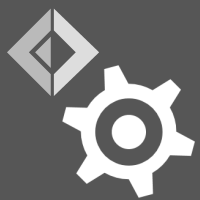 F# Compiler Guide
F# Compiler Guide